Official Microsoft Dynamics 365 Partner with deeply integrated services.
Hosted in Microsoft’s cloud service – Microsoft Azure, the application provides flexibility and the opportunity to work from anywhere; a trait that is synonymous with cloud services.
Dynamics 365 is a set of intelligent business applications that helps you run your entire business and deliver greater results through predictive, AI-driven insights.
Increased
Efficiency
Increased
Speed
Better
Analytics

Connect all aspect of your business and day to day activities.
The software is integrated with Power BI (Microsoft’s data visualisation tool) and Microsoft 365 (Excel, Outlook, Word, among others) for harmonious data and email exchange. It bridges the gap between data and decision-making.
Actionable Analytics
Fully Customized
Better Collaboration
Take Giant Steps towards Growth
Our Dynamics 365 practice offers consulting, implementation and support services covering all modules of Dynamics 365. We leverage our domain expertise and the knowledge of our trained consultants to bring our customers modern, enterprise-ready intelligent business apps with the introduction of Microsoft Dynamics 365.
It’s always a joy to hear that the work we do, has positively reviews.
We have spent 38 years working for one of Indias’s most
recognised and successful companies so we have many good review of works.

Maria Silverii

Phillip Macintyre

Amy Harrison

Maria Silverii

Amy Harrison

Phillip Macintyre
5-step guide to ERP implementation with Dynamics 365
Enterprise resource planning (ERP) implementation is a complicated process that requires careful planning and strategy. Integrating front and back-end systems and processes into a shared platform can take anywhere from six months to two years to complete.

Step one: Preparation and planning
Assemble a team of first-line and management employees from every department to develop and execute your ERP project plan. A wide range of expertise on this team will give you crucial perspective into how system and process changes will affect day-to-day operations.
The first step for this new project team is to evaluate current business practices to identify which processes can be improved or automated by the new ERP system. Triage these processes in order of priority and use this evaluation to help you strategize and determine the goals and scope of the implementation.
Step two: Procedure review
Have the project team conduct an extensive review of the features and capabilities of your new ERP software. The purpose of this review is twofold:)
- For the project team to familiarize themselves with every aspect of the new ERP solution and identify proficiencies and skill gaps before the wider rollout. This experience will guide training
- To verify which manual processes will be automated by the new system and ensure that necessary modifications are made prior to rollout so that automation proceeds smoothly.


Step three: Data preparation
Define which of your existing data will need to be converted to the new system, and then analyse it to weed out useless or outdated information. If possible, locate source documents to verify data accuracy and completeness. A little housekeeping at this stage goes a long way because an ERP system is only as useful as its data. If your data is clogged with inaccurate information, the value provided by your new ERP will be negatively impacted.)
Once data has been checked and cleaned, create spreadsheets to collect and segment useful data into logical tables to streamline conversion to the new system.
Step four: Testing and training
Have the project team practice with a test database populated with a full week of real transaction data to validate system output, test accuracy, and ensure that integrations and interfaces work properly. In addition to testing the new system, this hands-on experience with the new software can be used to help the project team create cheat sheets and process documentation for company-wide training.
The ideal training methodology varies by workforce. Factors such as how much time your employees can devote to training and where they’re located will guide you as to whether in-person training, e-learning, or a combination of both will work best.


Step five: Rollout and evaluation
Put together a go-live checklist for the days and weeks following implementation to make sure the following necessities are ready to go:
- System testing post-go-live.
- Schedule and budget for staff overtime or temporary staff.
- Communication protocols for system downtime.
- Network speed and reliability checks.
- Data backup processes.
ERP implementation is a lot of work, but the benefits to productivity and profitability are well worth it.